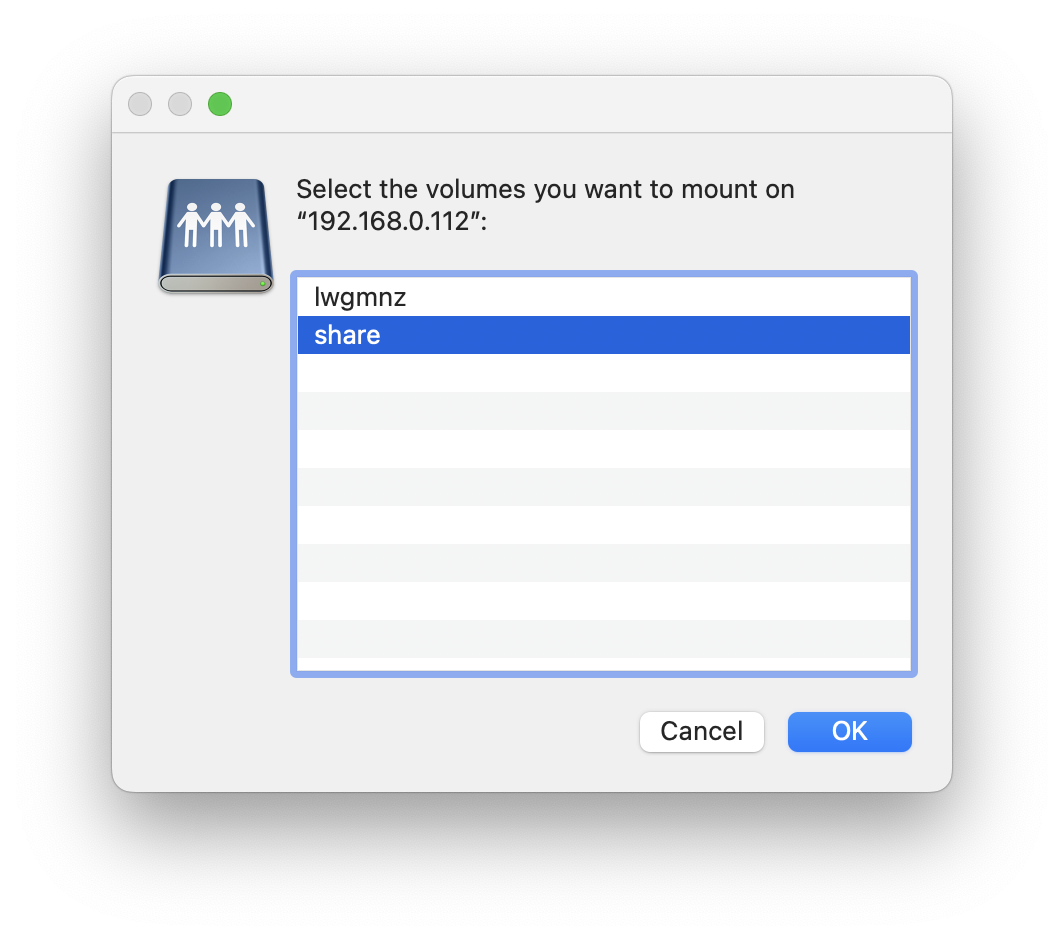Sharing from Linux to macOS
Note: The OS versions I used here are macOS Sonoma 14 Beta 3 and Fedora Workstation 38.
On the first try, I was supposed to enable file sharing from macOS and access it on my Fedora machine. But Apple’s Samba did not work. So, I tried the opposite instead.
Install and Setup Samba on Fedora
sudo dnf install samba
sudo systemctl enable smb --now
firewall-cmd --get-active-zones
sudo firewall-cmd --permanent --zone=FedoraWorkstation --add-service=samba
sudo firewall-cmd --reload
Make sure the user already exists in fedora, in my case lwgmnz@fedora.
sudo smbpasswd -a lwgmnz
Create the shared folder.
mkdir /home/lwgmnz/share
sudo semanage fcontext --add --type "samba_share_t" "/home/lwgmnz/share(/.*)?"
sudo restorecon -R /home/lwgmnz/share
Open smb.conf and add the values below.
sudo vim /etc/samba/smb.conf
Add the following settings at the end of the file.
[share]
comment = My Share
path = /home/lwgmnz/share
writeable = yes
browseable = yes
public = yes
create mask = 0644
directory mask = 0755
write list = user
Restart Samba.
sudo systemctl restart smb
Access time
Get Linux’s local IP address, in my case it is 192.168.0.112
ifconfig -a
On macOS, open Finder, Go - Connect to Server and enter smb://192.168.0.112 and enter the username and password from the command line above.
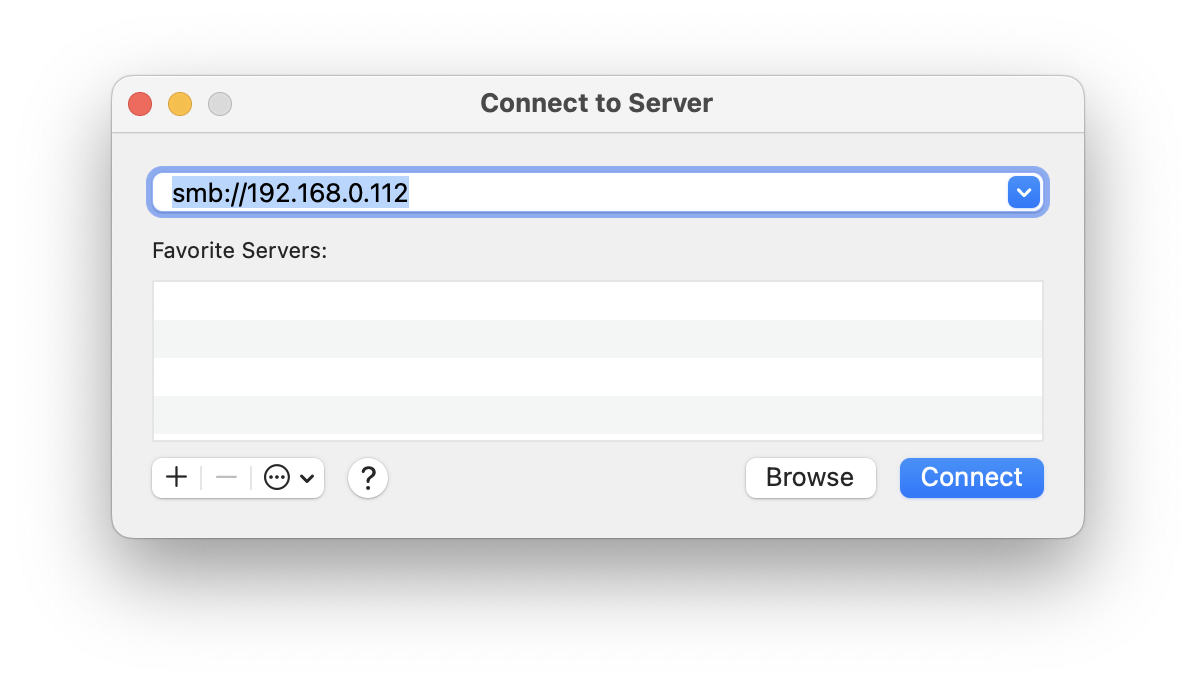
The share folder will now appear.