Jetpack Compose Journey Part 1
This will be my first time delving into Jetpack Compose for a rewrite of our existing app. I believe I have no time to study or do a full Google code lab for this one, due to the constraints of the timeline and deadline. So I will have to go head first and rely on my > 11 years of experience.
Setup
So with every new Android project, I created one. Every new project from Android has been plagued by inconsistency. For example, some Groovy formats are in double quotes and single quotes.
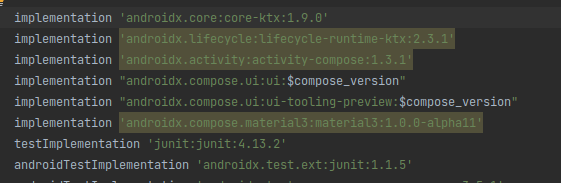
Build Issues
When upgrading kotlinCompilerExtensionVersion, I encountered build issues as expected. It turns out I need to sync it with the latest Kotlin version too, based on this compatibility map. Leaving out `compose_version" seems to not affect the build issues. So,
id 'org.jetbrains.kotlin.android' version "1.8.10" apply false
and
composeOptions {
kotlinCompilerExtensionVersion "1.4.4"
}
needs to sync together based on the compatibility map. After fixing the sync, I haven’t experienced any build issues when upgrading core components for the Compose.
The Android version I’m using is
Android Studio Electric Eel | 2022.1.1 Patch 2
Build #AI-221.6008.13.2211.9619390, built on February 17, 2023