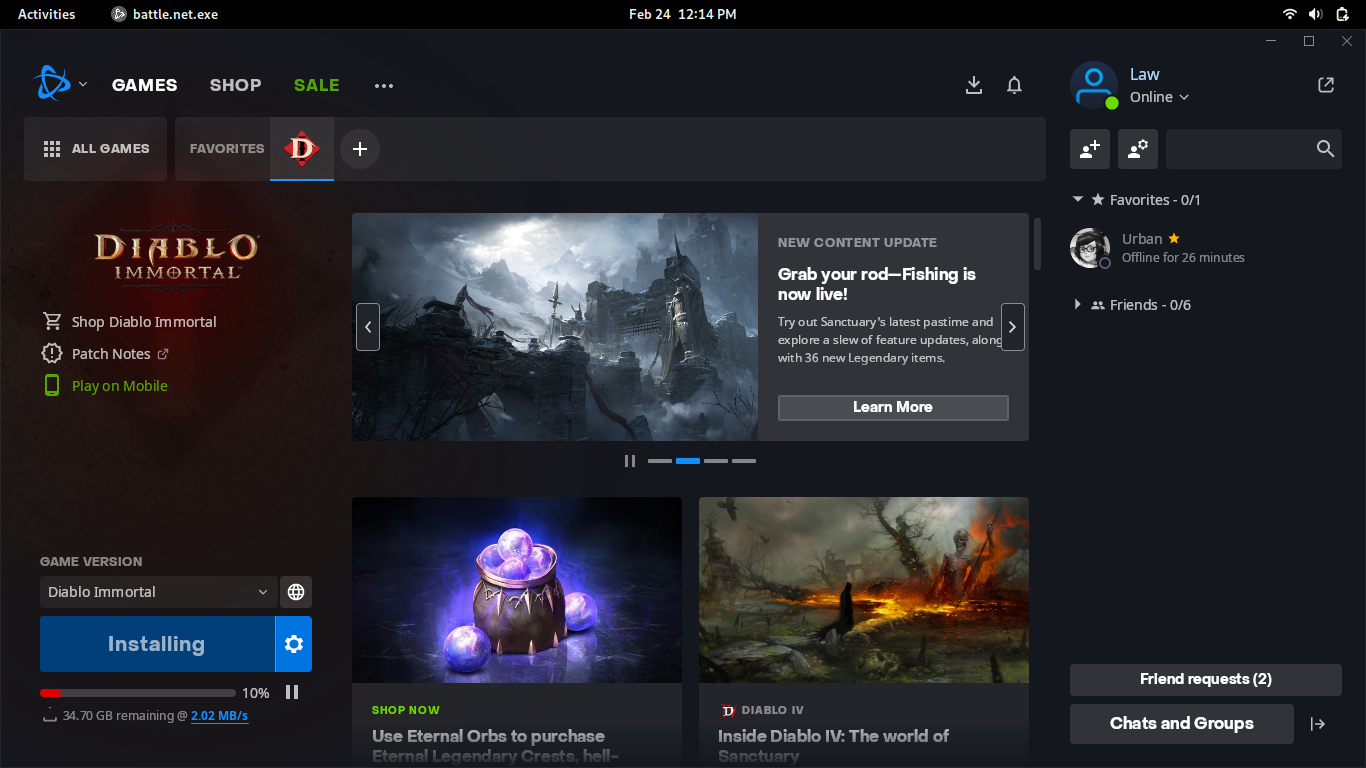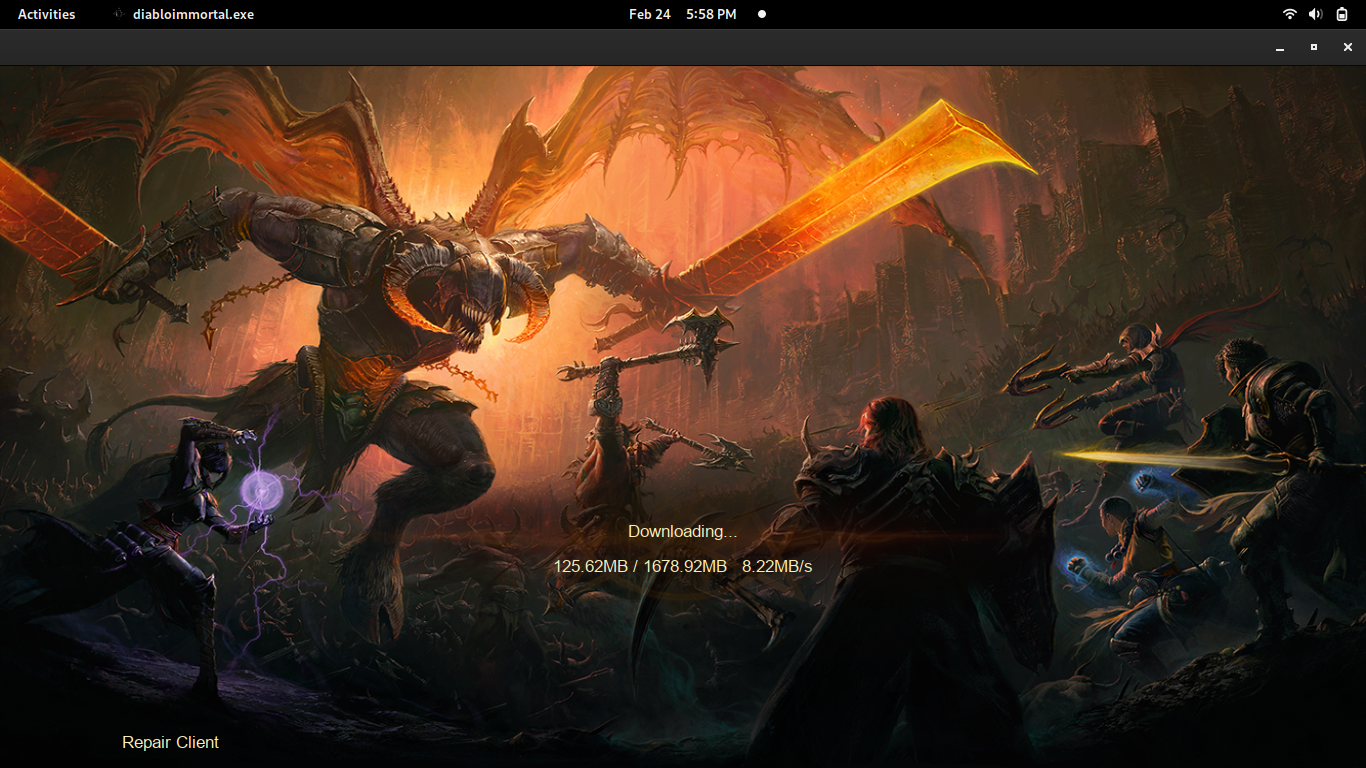Diablo Immortal on Linux
I was able to run Diablo Immortal on Linux, despite only being available on iOS, Android, and Windows. I know for a fact that I needed Wine to be able to run a Windows environment or application in Linux. But, I just found out you need to install Lutris too.
For future reference, the steps are below. I am on Fedora.
- Install Wine
sudo dnf install wine
- Install Lutris
sudo dnf install lutris
If Lutris won’t start, try installing it via Flatpak.
- Install Winetricks
sudo dnf install winetricks
- Visit this Lutris Battle.net link and click on Install. It should display a dialog and click on continue. And just proceed and follow instructions.
- It took some time to figure out the perfect settings to run Battle.net, I was able to get a reference from this Reddit post. The settings that worked for me were, check the image below. Take note of the Wine version and the settings below it.
- Latest Lutris Proton runner
- DXVK Version 1.10L
- VKD3D Version 2.6
- D3D Extras Version 2
- DXVK NVAPI Version 0.5.3
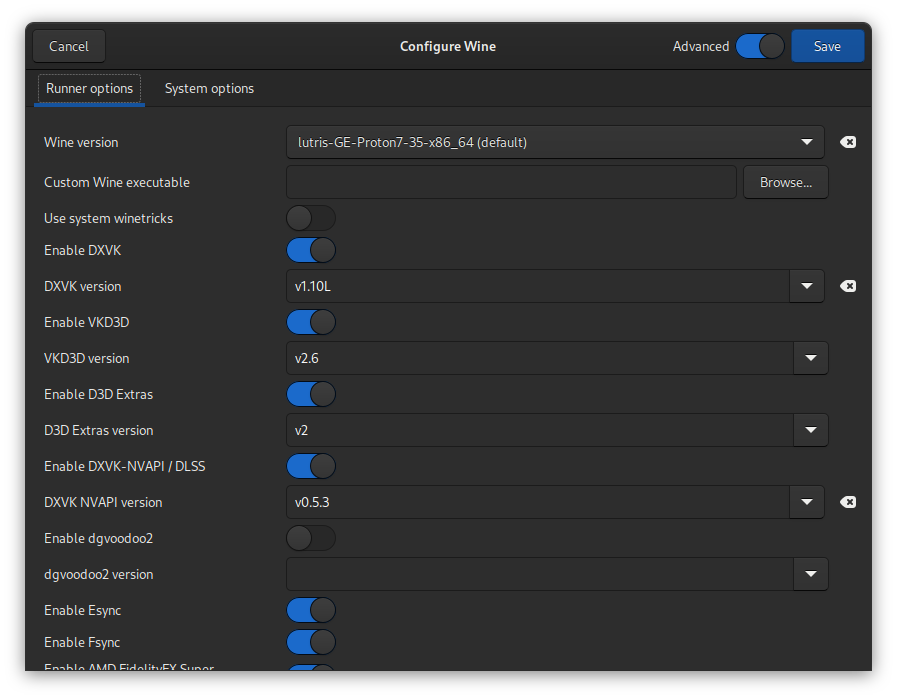
And after all that, Battle.net should run after signing in.